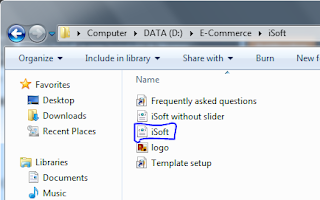Earlier this year blogger.com change looks to be more modern than ever. Certainly better and comfortable viewing. By changing this view then change the location or even some functions that we use to change it. Here I will try to share tips in changing blogger template on the latest version.
- First, go to blogger.com and log in and click on the blog you want to change template
- Second, click on the Template menu on the left area of the member
- Click the "Cadangkan / Pulihkan" is in the upper right and a new window will appear.
- Then click the "Browse" button
- Find the file that will be used, usually type. Xml and then click "Open"
- Click the "Upload" button
- Completed, the template has been installed
Hopefully useful tips and wait for the next :)